Last updated on August 11th, 2025 at 11:16 am
Frontend development is the art of crafting visually stunning and interactive user interfaces using web languages like HTML, CSS, and JavaScript. As technology evolves, so do the tools and methodologies that developers employ to create engaging web experiences. One of the most exciting developments in recent years has been the integration of AI into the frontend development process. In this article, we’ll explore the 3 Best AI tools for frontend developers and the different uses of AI in frontend development.
Different Uses of AI in Frontend Development
AI offers various valuable uses in frontend development, enhancing the design, functionality, and user experience of websites and applications. Here are different applications of AI in frontend development:
Task Automation:
AI can automate repetitive and time-consuming tasks, such as generating code snippets, optimizing images, and handling routine updates. This automation saves developers significant time and effort.
User Interface feedback:
You can take the help of AI to get feedback on whatever interface you have created. With the help of AI, you can record how long a user visiting your website stays. How is its behavior, and how does your user interface perform for the user? With this, you can further improve your user interface.
Personalization:
AI-driven personalization tailors content and recommendations based on individual user profiles. This results in a more customized and dynamic user experience, increasing user engagement and satisfaction.
A/B Testing and Optimization:
AI algorithms assist developers in running A/B tests to evaluate different design variations. By analyzing user interactions and preferences, AI helps developers make informed design decisions, leading to improved website performance and user satisfaction.
Web Layout and Structure:
With the help of AI, you can create a good web layout and structure. With the help of AI, you can decide which web layout will be suitable for your website.
Data Analysis and Insights:
AI can analyze user data, user interactions, and website usage patterns to provide valuable insights to developers. These insights guide design decisions, optimization efforts, and user-centric improvements.
Security Enhancement:
AI can help improve frontend security by continuously monitoring for potential vulnerabilities and threats. It can detect and respond to security issues in real-time, safeguarding user data and maintaining the integrity of the frontend.
Performance Optimization:
AI can analyze frontend performance data and suggest optimizations to improve page load times, rendering speeds, and overall user experience. This ensures that websites and applications run smoothly and efficiently.
Benefits of Using AI in Frontend Development.
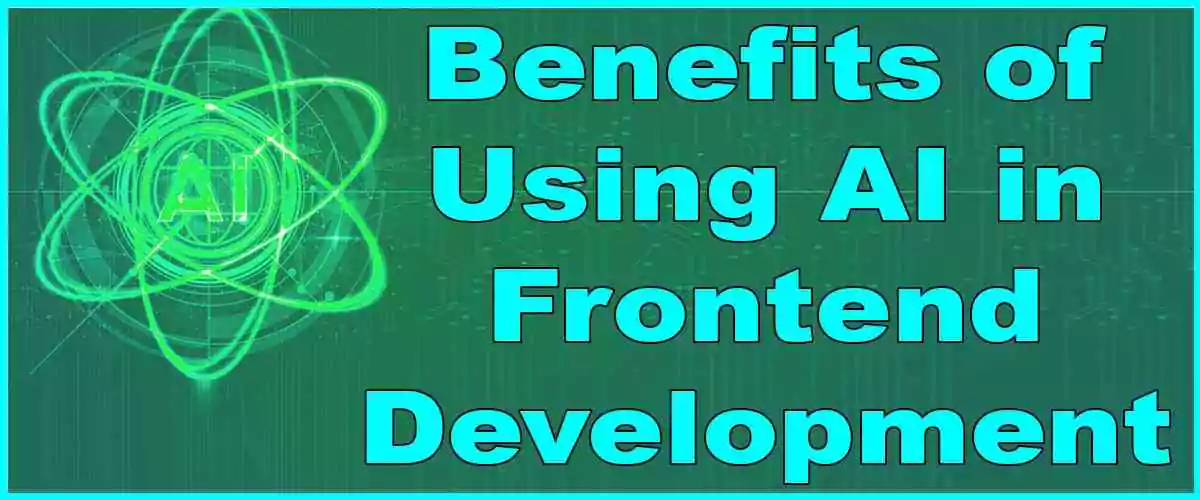
The incorporation of AI into frontend development brings a multitude of advantages.
- Increased Efficiency: AI automates repetitive tasks, allowing developers to focus on more creative aspects of their work.
- Enhanced User Experience: AI-driven personalization and UI improvements result in better user satisfaction and engagement.
- Data-Driven Decisions: AI analyzes user data to provide valuable insights that guide design decisions and optimizations.
- Improved Accessibility: AI ensures web content is accessible to all users, promoting inclusivity.
Will AI Take Over Front-End Development?
No, AI cannot take over front-end development because there are many decisions involved in front-end development that only a human can make correctly. However, AI can significantly speed up tasks in front-end development, and it can sometimes do the work of several individuals. This is why people believe that while AI can enhance front-end development, it cannot completely take it over.
Will Frontend Development Be Automated?
Automation in frontend development is on the rise, with AI assisting in repetitive tasks. However, the human element of creativity, problem-solving, and customization will always be essential in frontend development.
How to Choose the Right AI Tool for Frontend Development
In frontend development, many tasks are highly important, and various tools are available in the market to perform these tasks. It can be quite challenging to determine which tool to select for which task. Below, we have listed some points that can help you easily decide which AI tool will be best for you:
Best AI tools for frontend developers
| Consideration | Guidelines for Choosing an AI Tool |
|---|---|
| Project Needs | – Evaluate project requirements, including design complexity, user interaction, and scalability. |
| Integration with Existing Tools | – Ensure the selected AI tool can seamlessly integrate with your current development stack and tools. |
| Scalability and Flexibility | – Look for AI tools that offer scalability and can adapt to changing project needs. |
| User Experience Impact | – Consider how the AI tool will affect the overall user experience and whether it aligns with your project’s goals. |
| Accuracy of Results | – Assess the AI tool’s track record for providing accurate and reliable results in frontend development tasks. |
| Pricing and Budget | – Compare pricing plans and licensing costs to ensure they fit within your project’s budget constraints. |
| Ease of Use | – Evaluate the user-friendliness and ease of learning and using the AI tool within your development team. |
Best AI Tools for Frontend Developers
There are thousands of AI tools in the market that are useful for frontend developers. But there are very few Best AI tools for frontend developers in the market that can perform their main tasks. Today, we have specially pointed out for you 3 such tools that have proven to be the best for frontend developers. By looking at their feedback and their features, it can be found that these are the Best AI Tools for Frontend Developers. Below we have mentioned their names and some specifications about them. We have given complete details of all three tools one by one.
Uizard:
- Features of Uizard: Uizard is a prototyping tool that simplifies UI design for mobile apps and websites. It transforms ideas into functional prototypes, saving time and effort. It offers rapid, AI-powered design suggestions.
- How Uizard works: Users create digital sketches or wireframes, and Uizard’s AI model interprets these sketches to generate HTML code and design suggestions.
- How Uizard is different from others: Uizard stands out for its focus on prototyping and design assistance. It’s particularly helpful for designers looking to convert sketches into code quickly.
- Pricing and Plans of Uizard: Uizard provides two pricing plans to cater to different user needs. The Free Plan, priced at $0 per month, is designed for students and hobbyists, offering the ability to work on up to 2 projects and share them with an unlimited number of viewers. On the other hand, the Pro Plan, priced at $12 per creator per month.
- User Reviews and Testimonials of Uizard: User reviews and testimonials are typically available on the Uizard website or review platforms. It’s a good idea to explore these to gauge user satisfaction.
- SEO Optimization Tips for Uizard users: Uizard is not primarily an SEO tool, so SEO optimization tips may not be directly applicable. However, it can assist in design tasks that indirectly impact SEO, such as optimizing website layout for user experience.
Codeium:
- Features of Codeium: Codeium is an AI-powered code acceleration toolkit offering autocomplete support for over 70 programming languages and 40+ IDEs. It speeds up coding tasks by suggesting code snippets and patterns.
- How Codeium works: Codeium’s AI model understands code patterns and offers rapid code suggestions based on the context of the user’s code.
- How Codeium is different from others: Codeium differentiates itself by its broad language and IDE support, making it versatile for a wide range of developers. It focuses on code acceleration and streamlining development tasks.
- Pricing and Plans of Codeium: The Codeium pricing model offers a free Individual plan with features like code autocomplete and AI chat assistance. For teams and enterprises, the Enterprise plan provides additional benefits such as on-premises deployment and priority support. Pricing depends on customization and deployment options, so feel free to contact us for more information on subscription plans and premium packages.
- User Reviews and Testimonials of Codeium: Look for user reviews and testimonials on Codeium’s website or review platforms to gain insights into user experiences.
- SEO Optimization Tips for Codeium users: Codeium may indirectly assist with SEO by expediting code development, allowing developers to focus on optimizing web content.
Sketch2Code:
- Features of Sketch2Code: Sketch2Code by Microsoft transforms hand-drawn sketches into HTML code. It facilitates collaboration between designers and developers, making it easier to convert design concepts into web content.
- How Sketch2Code works: Sketch2Code uses AI to recognize patterns and objects in hand-drawn sketches and translates them into HTML code. It can predict object size and location.
- How Sketch2Code is different from others: Sketch2Code is unique in its ability to convert sketches directly into HTML, bridging the gap between design and development teams.
- Pricing and Plans of Sketch2Code: The pricing and plans for Sketch2Code are straightforward: it is absolutely free of cost. This innovative AI project from Microsoft, Sketch2Code, is provided to users without any charges. You can access and utilize its capabilities without the need for any financial commitment.
- User Reviews and Testimonials of Sketch2Code: User feedback and testimonials can often be found on Microsoft’s website or relevant review platforms.
- SEO Optimization Tips for Sketch2Code users: Sketch2Code is not primarily an SEO tool, but it can speed up web development, indirectly contributing to faster website deployment and content optimization.
Conclusion
Frontend development is evolving rapidly, thanks to the integration of AI tools that automate tasks, enhance user experiences, and provide data-driven insights. While AI has become an invaluable asset to frontend developers, it’s important to remember that the human touch of creativity and problem-solving will always be irreplaceable.
FAQs
Will frontend development become fully automated?
Automation in frontend development is growing, but human expertise will always be necessary for creative design and problem-solving.
How do I choose the right AI tool for my frontend development project?
Consider project needs, integration, scalability, and user experience when selecting an AI tool for frontend development.

Hey people!!!!!
Good mood and good luck to everyone!!!!!
Hey people!!!!!
Good mood and good luck to everyone!!!!!
Hey people!!!!!
Good mood and good luck to everyone!!!!!